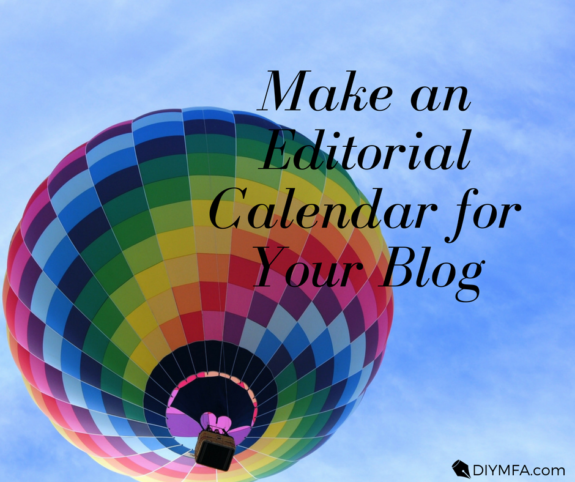If you have a blog, then you need an editorial calendar. Sure, it’s good to leave a little room for flexibility and spontaneity and you could even get away with winging it for a while. Sooner or later, though, if you want your blog to be an effective part of your author platform, you need to treat it with the seriousness it deserves.
Don’t get me wrong. If your blog is all about humor, I’m not saying you should suddenly get all boring on your audience. What I mean is that you need to have an overall strategy for the blog that pulls all the content together. This is where the editorial calendar comes in.
Make an Editorial Calendar for Your Blog
Step 1:
Download the Editorial Calendar Worksheet and print it out.
Step 2:
Start with the first page. You’re going to make a mind-map to brainstorm post ideas for your blog and organize them. Inside the magenta oval, write the name of your blog. In a few words, also jot down what your blog is about. (I call this the “umbrella subject” of the blog).
Step 3:
Brainstorm 5 different possible topics that would fit under the umbrella subject of your blog.
Step 4:
For each topic, brainstorm 4 possible post ideas. Write those on the orange lines.
Example: For DIY MFA the umbrella subject might be something like: “Getting the MFA experience outside of school.” Topics that fit under that subject are things like “reading,” “writing craft,” and “creativity,” and so forth. For “writing craft” I might think of posts topics like “5 Ways to Make Your Character Awesome.” Notice that the teal lines are just general topics but the orange lines will give you specific ideas that could fit within the confines of one individual post.
Step 5:
Now turn to page 2 of the worksheet; you’ll see a chart. This is where you map out your actual post schedule. Decide whether you want to cluster posts from the same topic together or if you want to spread them out. Think about how your editorial calendar fits with the yearly calendar too. (Are there holidays or events that could tie in to certain post ideas?)
The chart itself is pretty self-explanatory. Under Date, you write the date that you plan to publish the post, and under Post Topic you write the post ideas from the orange lines on page 1. Tip: When writing the Post Topic, it’s especially useful to write it as though it were the subject line of the post. Try to come up with something that will grab your readers and entice them to read more.
The three boxes at the far right of the chart are meant to be checked off when you complete each of the 3 important aspects of crafting a post: writing a draft, selecting a picture or two (sometimes I’ll leave this one blank if the post doesn’t need a picture) and hitting that big ol’ “Publish” button.
That’s it! Now all you have to do is start writing those posts.