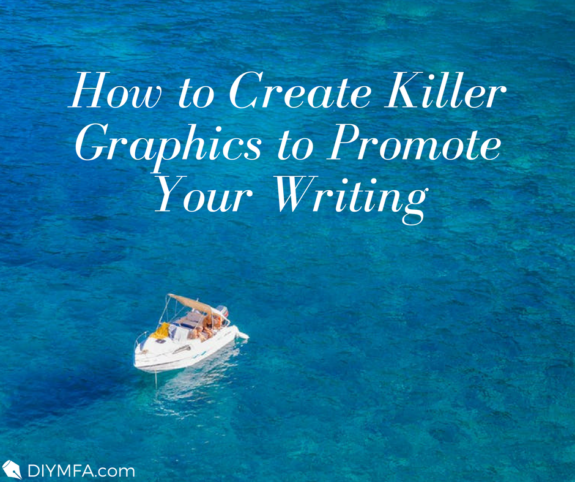As I write this article, I am mid-launch for my third book. There are a lot of tactics that go into generating excitement around a new release, but let’s be honest—some are more fun than others.
One of my favorite ways to celebrate a new release is with teaser graphics.
A good teaser graphic creates an eye-catching way to announce the book about it across your website and social media. It should also offer some preliminary information about the book to get the reader excited and intrigued (hence, teaser).
When creating a graphic, be sure to catch an accurate tone for your writing, and try to capture some other elements of the story, too. On the other hand, don’t worry about capturing everything—it’s a tease, not a tell-all. Ultimately, a successful teaser graphic gets your reader excited to read.
How to create your own graphic
Of course, these tips are all well and good, but creating a strong graphic is as much about technical skill as it is about vision.
Once upon a time, this meant knowing elaborate, complicated tools like Adobe Photoshop, which were easier to screw up than they were to use well. Luckily, technology and the internet has swooped in to save us, with great, free tools that give you all you need for most cases.
There are two types of tools you will need to create your graphic:
- A free stock image source—There are a number of great websites for this. My favorite is Pexel. I like it as much for its effective search app as I do for its professional quality images.
- A newbie-friendly design application—My go-to source for design is Canva. Trust me, if I can make a good graphic from this thing, so can you. It gives you graphic sizes specified for various purposes, such as a Facebook post, you can upload your own graphics, and most templates and other added graphic elements from the application are free to use.
Tip: Especially when you start, stick to the templates as much as possible.
Once you have your go-to resources and tools in place, here are some steps to follow to create that knockout graphic:
1) Go to your stock image source and find an image that reflects an aspect of your story.
- Play with a few keywords – Before choosing your image, it can help to try searching for a few different key words related to your story to see what inspires you.
- Get creative with imagery – Images can reflect anything from a character to a setting, or even a core theme or metaphor. Your book, your rules.
- Go Potter Stewart—As the Justice once infamously said, when it comes to the right image to represent your story, you’ll know it when you see it. When you find it, download it.
2) Log into Canva and Select your image size
This should be easy because they are labeled by what they are meant for—generally, I recommend the “Social Media” square.
3) Upload your selected image and throw it onto your canvas, and choose a template.
- As you skim the options, consider: What do you want to say?
- You may want to try a few options before committing.
- Especially when you’re just starting, I recommend sticking to the template design as much as possible.
- Over time, you’ll gain confidence and sensibility for what works and how to create it
Ta-da, congratulations, you’ve got a book teaser image.
What to do with your image
Post that sucker everywhere! The idea is to get your readers excited for your book, so now, you need to make sure your readers see them.
Some places to make sure you share your image include:
- Website
- Newsletter
- All social media
- Guest posts you write
- Anywhere else you have the opportunity
Get Creative
Creating good visuals uses a different part of your brain than writing, so it can be hard for some authors to get started. But I assure you, these tools give you everything you need to
Be patient with yourself—once you have practiced a few times, I guarantee you will surprise yourself with your own creativity and skills.
EXAMPLES:
- Graphic for E.J. Wenstrom’s Tides
- Graphic for Heather McCorkle’s Dierdre’s True Desire
- Graphic for Em Shotwell’s short story in Enchanted
 By day, Emily Wenstrom, is the editor of short story website wordhaus, author social media coach, and freelance content marketing specialist. By early-early morning, she is E. J. Wenstrom, an award-winning sci-fi and fantasy author whose debut novel Mud was named 2016 Book of the Year by the Florida Writers Association.
By day, Emily Wenstrom, is the editor of short story website wordhaus, author social media coach, and freelance content marketing specialist. By early-early morning, she is E. J. Wenstrom, an award-winning sci-fi and fantasy author whose debut novel Mud was named 2016 Book of the Year by the Florida Writers Association.