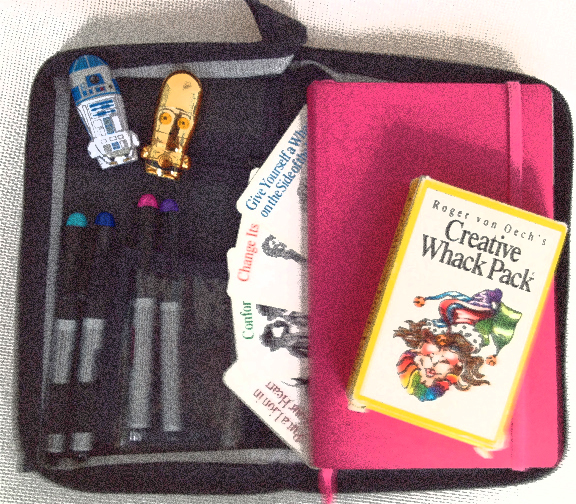I love hearing writers talk about process and learning about new tools that can help my writing. I’m especially a fan of things that lend a festive and fun element to my writing. (Because let’s face it, a lot of the time writing is HARD. Might as well make it fun.) In this post I compile three favorite objects that I never (OK, hardly ever) write without, and three favorite writing apps for computers and devices. The best part is that most of these things are affordable or even free!
Brain Book
It took me a long time to find writing apparatus that both worked for me and was portable. The latter is key because I do a lot of my brainstorming and writing of rough drafts on the go. After grad school I was going through my things from high school and came across this gray notebook cover, precisely the right size to fit a medium-sized moleskine or ecosystem notebook.
I’ve since dubbed this my “Brain Book” and outfitted it with colored fountain pens and stickers (the latter I use to reward myself for good writing sessions). The Brain Book is great because it allows me to grab-and-go with my writing, and I know that no matter where I am, I’ll have a notebook and pens along with a few little creature comforts that make me feel like I’m writing at home. The Brain Book is like having a portable office.
Creative Whack Pack
This deck of cards is filled with different creativity prompts that can help you boost your creativity and shake up rigid thinking. There’s no one way to use the cards–make up the rules as you go! Every so often, I’ll pull these cards out and start using them to see if I can get a new perspective on a given project.
Droid Flash Drives
These adorable flash drives from mimobot are a great way to back up your writing and store files. I have two (C3PO and R2D2) that I use to back up all my writing work. Yes, these drives are a little pricier than the budget (and boring) versions you can buy at the office supply store, but let’s face it… flash drives this cute make you want to back up your files. I got two so I would have one for on-the-go writing and one to keep at my desk at home. Besides, how could I choose between my two favorite droids?
Pomodoro
This neat little app for your computer or iPhone (and other devices) is nothing more than a to-do list matched with a timer that helps you focus for 25-minute bursts of activity. The idea behind the Pomodoro technique is simple: you do one thing for 25 minutes, then take a five minute break. But one thing for 25 minutes is tougher than it sounds.
Using the Pomodoro technique means if you’re writing for one 25-minute burst (called a “Pomodoro”) you can’t do anything else. That means no checking email, no replying to tweets or Facebook comments, nothing but writing. When I’m doing a Pomodoro I won’t even let myself pause to adjust the volume or skip a track on my iPod. One thing means one thing, and for those 25 minutes that one thing is writing.
Evernote
I love Evernote and don’t use it nearly as often as I should. This app works on your computer, phone and tablet and synches everything together so if you make updates in one place, those updates carry over to your other devices. What I love about Evernote is that it isn’t just a note-taking app you type on, you can include pictures and even sound. It also lets you organize your notes in different notebooks so you can sort notes according to project. For someone who loves organization, this app is fantastic.
Scrivener
This is my all-time favorite writing software, and just when I thought Scrivener couldn’t get any better they go and launch version 2.2 which is fantastic. Now they even have it available for Windows (it used to be Mac only) so everyone can reap the benefits of this great tool. What I love with Scrivener is that it allows me to separate my writing projects according to scene or section of the manuscript and shuffle pieces around easily. It has a cork board function where you can represent each scene with an index card and you can easily reorder scenes or sections by moving the cards around.
The outline feature is also great for organizing your story and seeing the “big picture” at a glance. And if you want to write in Scrivener but like sharing documents with other writers, fear not: you can easily export your work to other formats. My only quibble with Scrivener is that I wish it had a version for the iPad because these days I do a lot of my rough drafts on the go and a tablet is much easier to carry around than a computer.